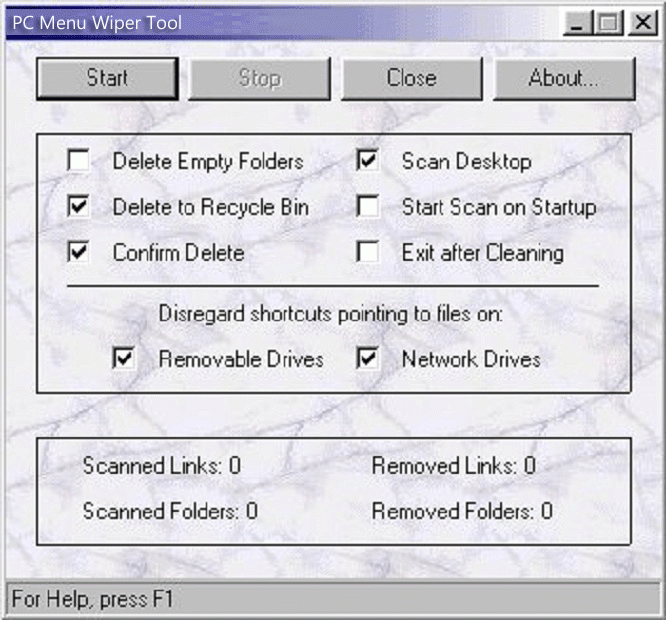PC Menu Wiper Tool 2.51
Free Version
Publisher Description
PC Menu Wiper Tool is a freeware utility. PC Menu Wiper Tool can clean the PC start menu by removing unneeded shortcuts and folders added by most programs during installation. Most applications add folders and shortcuts to the PC start menu. The problem is that these folders and shortcuts often remain in the PC start menu after removal of their corresponding programs. After a while, this can make the PC start menu messy and cluttered up. PC Menu Wiper Tool scans all shortcuts in your PC start menu and removes empty folders and shortcuts, and then they are no longer exist. PC Menu Wiper Tool gives you a smaller, cleaner and more efficient PC start menu.
Features of PC Menu Wiper Tool:
- PC Menu Wiper Tool can delete empty shortcuts. PC Menu Wiper Tool scans all shortcuts in the PC start menu, on the quick launch bar and on the desktop and makes a list of shortcuts that point to files that don't exist.
- PC Menu Wiper Tool has an easy-to-use interface.
- PC Menu Wiper Tool is a small utility that scans all dead shortcuts and empty folders on your computer start menu.
In a word, With PC Menu Wiper Tool, You only need to select shortcuts to be deleted and click the "Delete the selected items" button.
About PC Menu Wiper Tool
PC Menu Wiper Tool is a free software published in the System Maintenance list of programs, part of System Utilities.
This System Maintenance program is available in English. It was last updated on 22 April, 2024. PC Menu Wiper Tool is compatible with the following operating systems: Other, Windows.
The company that develops PC Menu Wiper Tool is Beijing Boxue Science and Technology Development Co., Ltd. The latest version released by its developer is 2.51.
The download we have available for PC Menu Wiper Tool has a file size of 2.10 MB. Just click the green Download button above to start the downloading process. The program is listed on our website since 2016-10-01 and was downloaded 85 times. We have already checked if the download link is safe, however for your own protection we recommend that you scan the downloaded software with your antivirus. Your antivirus may detect the PC Menu Wiper Tool as malware if the download link is broken.
How to install PC Menu Wiper Tool on your Windows device:
- Click on the Download button on our website. This will start the download from the website of the developer.
- Once the PC Menu Wiper Tool is downloaded click on it to start the setup process (assuming you are on a desktop computer).
- When the installation is finished you should be able to see and run the program.